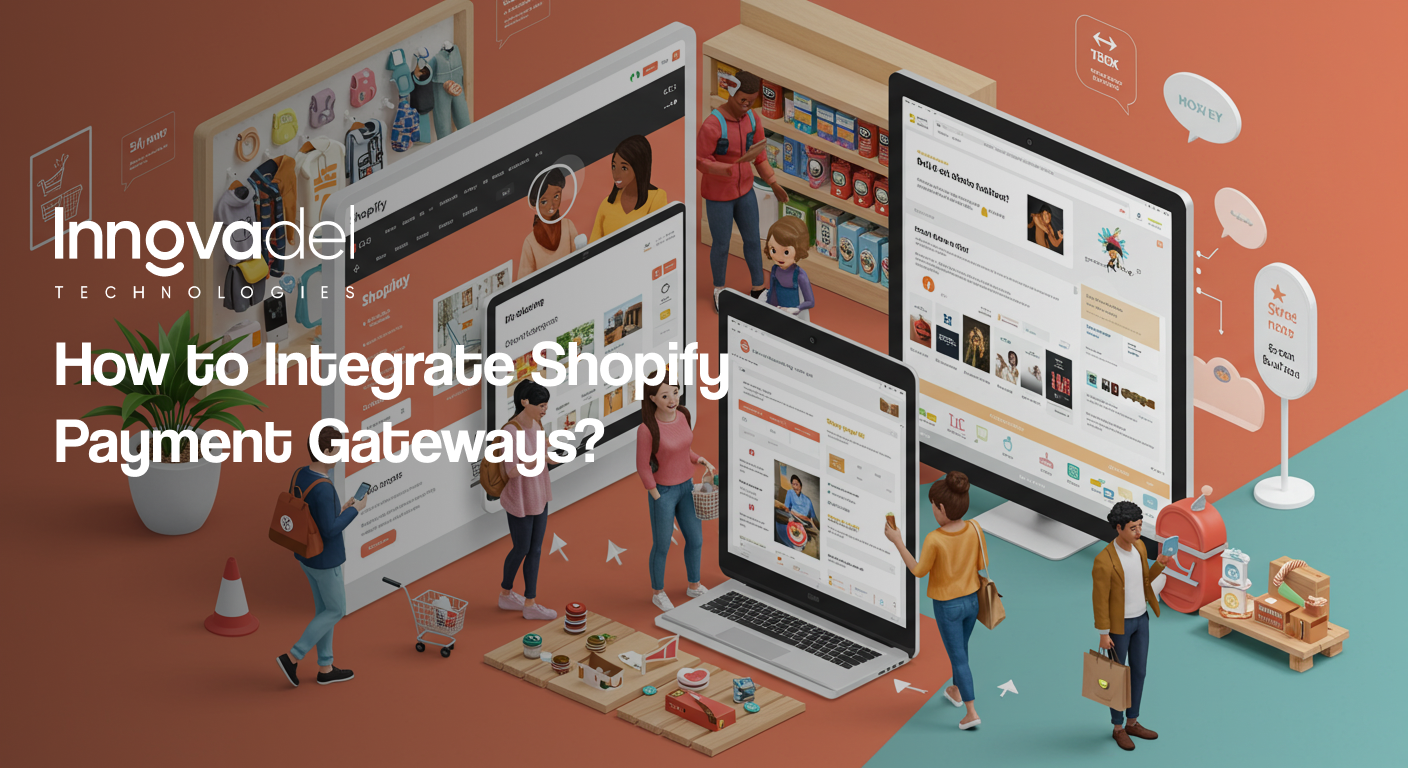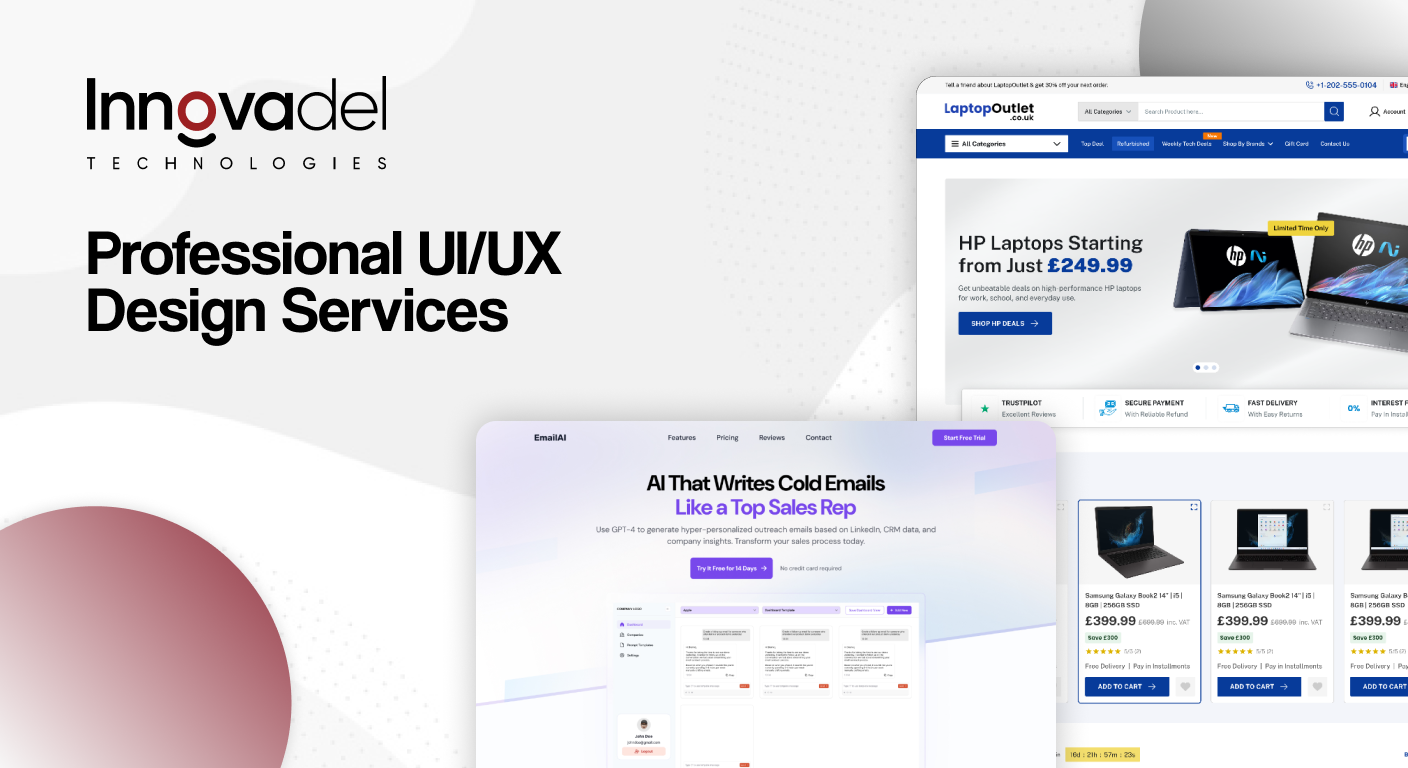Payment is the final step in the customer journey, and it can make or break a sale. No matter how beautifully designed your Shopify store is, if customers can’t pay seamlessly and securely, they will abandon their carts. That’s where Shopify payment gateways come in.
Integrating the right gateway ensures fast, secure, and convenient transactions, building customer trust and driving higher conversions. But with multiple options and technical steps involved, many merchants wonder: How do I integrate Shopify payment gateways without errors? This blog walks you through the essentials, the setup process, and why hiring Shopify experts is often the smartest move.
What Are Shopify Payment Gateways?
A payment gateway is the technology that connects your online store with the customer’s payment method (credit card, debit card, digital wallet, etc.) and ensures the money is transferred securely.
Shopify offers its own Shopify Payments, but you can also integrate third-party gateways like PayPal, Stripe, Authorize.Net, and regional solutions depending on your market.
Why Payment Gateways Matter for Growth
- Conversion Boost: Customers complete purchases faster with smooth checkout flows.
- Trust & Security: Gateways use encryption and fraud detection to protect sensitive data.
- Global Reach: Multiple currencies and local payment methods attract international customers.
- Flexibility: Businesses can choose gateways with the lowest fees or features suited to their market.
A frictionless checkout can directly increase your revenue—making gateway integration a key growth lever.
Steps to Integrate a Payment Gateway in Shopify
Step 1: Log into Shopify Admin
Go to your Shopify Admin Dashboard and click Settings → Payments.
Step 2: Choose Your Payment Provider
Shopify Payments (recommended for simplicity and low fees in supported countries).
Third-Party Gateways (Stripe, PayPal, 2Checkout, Authorize.Net, etc.).
Step 3: Activate the Gateway
Select the provider.
Enter required account details (merchant ID, API keys, etc.).
Save changes.
Step 4: Test Transactions
Before going live, run test orders to confirm payments are processed correctly.
Step 5: Optimize for Customer Experience
- Enable multiple payment methods (cards, wallets, BNPL options).
- Localize currencies for global buyers.
- Add trust badges and clear refund policies to reassure customers.
Common Challenges in Payment Gateway Integration
- Unsupported Countries: Shopify Payments isn’t available everywhere, requiring third-party options.
- Transaction Fees: Different gateways charge varying fees that can cut into margins.
- Currency & Localization Issues: Incorrect setups may prevent global payments.
- Technical Errors: Incorrect API setup can cause failed transactions or customer frustration.
- Security & Compliance: Payment processing must meet standards like PCI DSS.
These challenges highlight why many businesses hire a Shopify developer to ensure error-free, secure integration.
Why Hire Shopify Experts for Payment Gateway Integration?
- Error-Free Setup
Developers ensure APIs, credentials, and configurations are implemented correctly to avoid failed payments.
- Compliance & Security
Experts set up gateways in line with PCI DSS and fraud-prevention protocols.
- Customized Checkout Experience
Developers can customize checkout pages to match your brand and improve conversions.
- Multi-Gateway Integration
Businesses often need more than one gateway (e.g., Shopify Payments + PayPal). Experts configure them to work together smoothly.
- Ongoing Maintenance
- As payment providers update their systems, developers handle updates and troubleshooting.
- Future of Shopify Payments in 2025 and Beyond
- BNPL (Buy Now, Pay Later) options are becoming standard.
- Digital wallets like Apple Pay, Google Pay, and Amazon Pay dominate mobile commerce.
- AI-driven fraud detection will reduce chargebacks.
- Crypto payments may become more widely integrated for forward-looking stores.
- By integrating flexible gateways today, you prepare your store for the payment trends of tomorrow.
Conclusion
Payment gateways are the backbone of any eCommerce business. A seamless integration doesn’t just help you accept payments, it builds trust, boosts conversions, and fuels global expansion. While Shopify provides built-in options, complex integrations, compliance concerns, and growth-focused customization often require professional help.
If you want to maximize your Shopify store’s potential, consider partnering with experts who specialize in Shopify development services. With the right support, your payment gateway will not only work flawlessly but also position your business for long-term success.
FAQs
Which payment gateways work best with Shopify?
Shopify Payments, Stripe, PayPal, and Authorize.Net are among the most widely used, but the best choice depends on your region and business model.
Do I need a developer to integrate Shopify payment gateways?
Basic setups can be done in Shopify Admin, but customizations, multi-gateway setups, and compliance often require a developer.
Does Shopify charge extra fees for using third-party gateways?
Yes, Shopify applies transaction fees if you don’t use Shopify Payments. Fees vary based on your plan.
Can Shopify handle international payments?
Yes. With the right setup, Shopify supports multiple currencies and localized checkout for global sales.
How long does it take to set up a payment gateway in Shopify?
Simple integrations can be completed in hours, but advanced setups with custom features may take a few days.